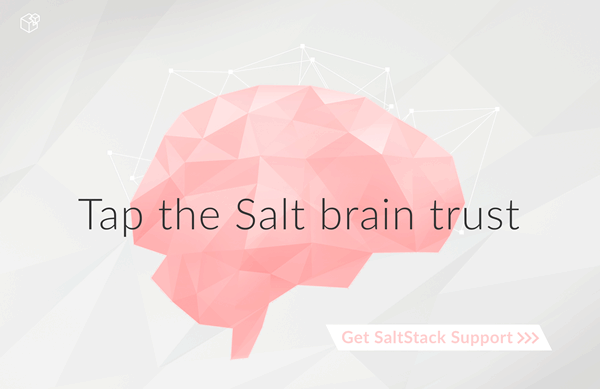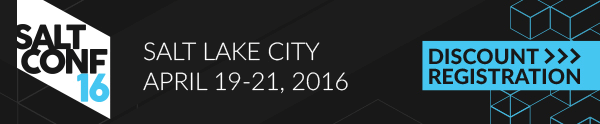salt.modules.git¶
Support for the Git SCM
-
salt.modules.git.add(cwd, file_name, user=None, opts=None)¶ add a file to git
- cwd
- The path to the Git repository
- file_name
- Path to the file in the cwd
- opts : None
- Any additional options to add to the command line
- user : None
- Run git as a user other than what the minion runs as
CLI Example:
salt '*' git.add /path/to/git/repo /path/to/file
-
salt.modules.git.archive(cwd, output, rev='HEAD', fmt=None, prefix=None, user=None)¶ Export a tarball from the repository
- cwd
- The path to the Git repository
- output
- The path to the archive tarball
- rev: HEAD
- The revision to create an archive from
- fmt: None
- Format of the resulting archive, zip and tar are commonly used
- prefix : None
- Prepend <prefix>/ to every filename in the archive
- user : None
- Run git as a user other than what the minion runs as
If
prefixis not specified it defaults to the basename of the repo directory.CLI Example:
salt '*' git.archive /path/to/repo /path/to/archive.tar.gz
-
salt.modules.git.branch(cwd, rev, opts=None, user=None)¶ Interacts with branches.
- cwd
- The path to the Git repository
- rev
- The branch/revision to be used in the command.
- opts : None
- Any additional options to add to the command line
- user : None
- Run git as a user other than what the minion runs as
CLI Example:
salt '*' git.branch mybranch --set-upstream-to=origin/mybranch
-
salt.modules.git.checkout(cwd, rev, force=False, opts=None, user=None)¶ Checkout a given revision
- cwd
- The path to the Git repository
- rev
- The remote branch or revision to checkout
- force : False
- Force a checkout even if there might be overwritten changes
- opts : None
- Any additional options to add to the command line
- user : None
- Run git as a user other than what the minion runs as
CLI Examples:
salt '*' git.checkout /path/to/repo somebranch user=jeff salt '*' git.checkout /path/to/repo opts='testbranch -- conf/file1 file2' salt '*' git.checkout /path/to/repo rev=origin/mybranch opts=--track
-
salt.modules.git.clone(cwd, repository, opts=None, user=None, identity=None, https_user=None, https_pass=None)¶ Clone a new repository
- cwd
- The path to the Git repository
- repository
- The git URI of the repository
- opts : None
- Any additional options to add to the command line
- user : None
- Run git as a user other than what the minion runs as
- identity : None
- A path to a private key to use over SSH
- https_user : None
HTTP Basic Auth username for HTTPS (only) clones
New in version 20515.5.0.
- https_pass : None
HTTP Basic Auth password for HTTPS (only) clones
New in version 2015.5.0.
CLI Example:
salt '*' git.clone /path/to/repo git://github.com/saltstack/salt.git salt '*' git.clone /path/to/repo.git\ git://github.com/saltstack/salt.git '--bare --origin github'
-
salt.modules.git.commit(cwd, message, user=None, opts=None)¶ create a commit
- cwd
- The path to the Git repository
- message
- The commit message
- opts : None
- Any additional options to add to the command line
- user : None
- Run git as a user other than what the minion runs as
CLI Example:
salt '*' git.commit /path/to/git/repo 'The commit message'
-
salt.modules.git.config_get(cwd=None, setting_name=None, user=None)¶ Get a key or keys from the git configuration file (.git/config).
- cwd : None
Optional path to a Git repository
Changed in version 2014.7.0: Made
cwdoptional- setting_name : None
- The name of the configuration key to get. Required.
- user : None
- Run git as a user other than what the minion runs as
CLI Example:
salt '*' git.config_get setting_name=user.email salt '*' git.config_get /path/to/repo user.name arthur
-
salt.modules.git.config_set(cwd=None, setting_name=None, setting_value=None, user=None, is_global=False)¶ Set a key in the git configuration file (.git/config) of the repository or globally.
- cwd : None
Options path to the Git repository
Changed in version 2014.7.0: Made
cwdoptional- setting_name : None
- The name of the configuration key to set. Required.
- setting_value : None
- The (new) value to set. Required.
- user : None
- Run git as a user other than what the minion runs as
- is_global : False
- Set to True to use the '--global' flag with 'git config'
CLI Example:
salt '*' git.config_set /path/to/repo user.email me@example.com
-
salt.modules.git.current_branch(cwd, user=None)¶ Returns the current branch name, if on a branch.
CLI Example:
salt '*' git.current_branch /path/to/repo
-
salt.modules.git.describe(cwd, rev='HEAD', user=None)¶ Returns the git describe string (or the SHA hash if there are no tags) for the given revision
- cwd
- The path to the Git repository
- rev: HEAD
- The revision to describe
- user : None
- Run git as a user other than what the minion runs as
CLI Examples:
salt '*' git.describe /path/to/repo salt '*' git.describe /path/to/repo develop
-
salt.modules.git.fetch(cwd, opts=None, user=None, identity=None)¶ Perform a fetch on the given repository
- cwd
- The path to the Git repository
- opts : None
- Any additional options to add to the command line
- user : None
- Run git as a user other than what the minion runs as
- identity : None
- A path to a private key to use over SSH
CLI Example:
salt '*' git.fetch /path/to/repo '--all' salt '*' git.fetch cwd=/path/to/repo opts='--all' user=johnny
-
salt.modules.git.init(cwd, opts=None, user=None)¶ Initialize a new git repository
- cwd
- The path to the Git repository
- opts : None
- Any additional options to add to the command line
- user : None
- Run git as a user other than what the minion runs as
CLI Example:
salt '*' git.init /path/to/repo.git opts='--bare'
-
salt.modules.git.ls_remote(cwd, repository='origin', branch='master', user=None, identity=None, https_user=None, https_pass=None)¶ Returns the upstream hash for any given URL and branch.
- cwd
- The path to the Git repository
- repository: origin
- The name of the repository to get the revision from. Can be the name of a remote, an URL, etc.
- branch: master
- The name of the branch to get the revision from.
- user : none
- run git as a user other than what the minion runs as
- identity : none
- a path to a private key to use over ssh
- https_user : None
HTTP Basic Auth username for HTTPS (only) clones
New in version 2015.5.0.
- https_pass : None
HTTP Basic Auth password for HTTPS (only) clones
New in version 2015.5.0.
CLI Example:
salt '*' git.ls_remote /pat/to/repo origin master
-
salt.modules.git.merge(cwd, branch='@{upstream}', opts=None, user=None)¶ Merge a given branch
- cwd
- The path to the Git repository
- branch : @{upstream}
- The remote branch or revision to merge into the current branch
- opts : None
- Any additional options to add to the command line
- user : None
- Run git as a user other than what the minion runs as
CLI Example:
salt '*' git.fetch /path/to/repo salt '*' git.merge /path/to/repo @{upstream}
-
salt.modules.git.pull(cwd, opts=None, user=None, identity=None)¶ Perform a pull on the given repository
- cwd
- The path to the Git repository
- opts : None
- Any additional options to add to the command line
- user : None
- Run git as a user other than what the minion runs as
- identity : None
- A path to a private key to use over SSH
CLI Example:
salt '*' git.pull /path/to/repo opts='--rebase origin master'
-
salt.modules.git.push(cwd, remote_name, branch='master', user=None, opts=None, identity=None)¶ Push to remote
- cwd
- The path to the Git repository
- remote_name
- Name of the remote to push to
- branch : master
- Name of the branch to push
- opts : None
- Any additional options to add to the command line
- user : None
- Run git as a user other than what the minion runs as
- identity : None
- A path to a private key to use over SSH
CLI Example:
salt '*' git.push /path/to/git/repo remote-name
-
salt.modules.git.rebase(cwd, rev='master', opts=None, user=None)¶ Rebase the current branch
- cwd
- The path to the Git repository
- rev : master
- The revision to rebase onto the current branch
- opts : None
- Any additional options to add to the command line
- user : None
- Run git as a user other than what the minion runs as
CLI Example:
salt '*' git.rebase /path/to/repo master salt '*' git.rebase /path/to/repo 'origin master'
That is the same as:
git rebase master git rebase origin master
-
salt.modules.git.remote_get(cwd, remote='origin', user=None, redact_auth=True)¶ get the fetch and push URL for a specified remote name
- remote : origin
- the remote name used to define the fetch and push URL
- user : None
- Run git as a user other than what the minion runs as
- redact_auth : True
Set to
Falseto include the username/password if the remote uses HTTPS Basic Auth. Otherwise, this information will be redacted.Warning
Setting this to
Falsewill not only reveal any HTTPS Basic Auth that is configured, but the return data will also be written to the job cache. When possible, it is recommended to use SSH for authentication.New in version 2015.5.6.
CLI Example:
salt '*' git.remote_get /path/to/repo salt '*' git.remote_get /path/to/repo upstream
-
salt.modules.git.remote_set(cwd, name='origin', url=None, user=None, https_user=None, https_pass=None)¶ sets a remote with name and URL like git remote add <remote_name> <remote_url>
- remote_name : origin
- defines the remote name
- remote_url : None
- defines the remote URL; should not be None!
- user : None
- Run git as a user other than what the minion runs as
- https_user : None
HTTP Basic Auth username for HTTPS (only) clones
New in version 2015.5.0.
- https_pass : None
HTTP Basic Auth password for HTTPS (only) clones
New in version 2015.5.0.
CLI Example:
salt '*' git.remote_set /path/to/repo remote_url=git@github.com:saltstack/salt.git salt '*' git.remote_set /path/to/repo origin git@github.com:saltstack/salt.git
-
salt.modules.git.remotes(cwd, user=None, redact_auth=True)¶ Get remotes like git remote -v
- cwd
- The path to the Git repository
- user : None
- Run git as a user other than what the minion runs as
CLI Example:
salt '*' git.remotes /path/to/repo
-
salt.modules.git.reset(cwd, opts=None, user=None)¶ Reset the repository checkout
- cwd
- The path to the Git repository
- opts : None
- Any additional options to add to the command line
- user : None
- Run git as a user other than what the minion runs as
CLI Example:
salt '*' git.reset /path/to/repo master
-
salt.modules.git.revision(cwd, rev='HEAD', short=False, user=None)¶ Returns the long hash of a given identifier (hash, branch, tag, HEAD, etc)
- cwd
- The path to the Git repository
- rev: HEAD
- The revision
- short: False
- Return an abbreviated SHA1 git hash
- user : None
- Run git as a user other than what the minion runs as
CLI Example:
salt '*' git.revision /path/to/repo mybranch
-
salt.modules.git.rm(cwd, file_name, user=None, opts=None)¶ Remove a file from git
- cwd
- The path to the Git repository
- file_name
- Path to the file in the cwd
- opts : None
- Any additional options to add to the command line
- user : None
- Run git as a user other than what the minion runs as
CLI Example:
salt '*' git.rm /path/to/git/repo /path/to/file
-
salt.modules.git.stash(cwd, opts=None, user=None)¶ Stash changes in the repository checkout
- cwd
- The path to the Git repository
- opts : None
- Any additional options to add to the command line
- user : None
- Run git as a user other than what the minion runs as
CLI Example:
salt '*' git.stash /path/to/repo master
-
salt.modules.git.status(cwd, user=None)¶ Return the status of the repository. The returned format uses the status codes of git's 'porcelain' output mode
- cwd
- The path to the Git repository
- user : None
- Run git as a user other than what the minion runs as
CLI Example:
salt '*' git.status /path/to/git/repo
-
salt.modules.git.submodule(cwd, init=True, opts=None, user=None, identity=None)¶ Initialize git submodules
- cwd
- The path to the Git repository
- init : True
- Ensure that new submodules are initialized
- opts : None
- Any additional options to add to the command line
- user : None
- Run git as a user other than what the minion runs as
- identity : None
- A path to a private key to use over SSH
CLI Example:
salt '*' git.submodule /path/to/repo.git/sub/repo