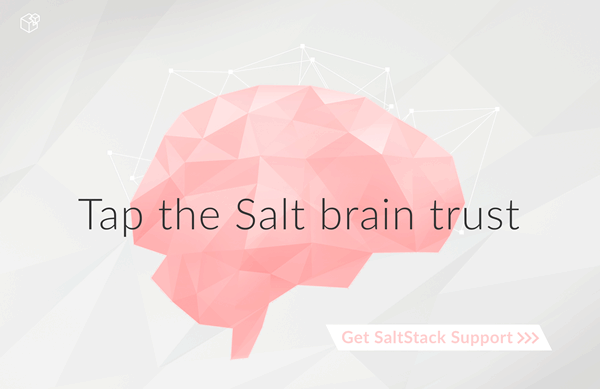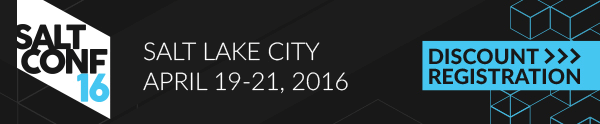salt.modules.parted¶
Module for managing partitions on POSIX-like systems.
| depends: |
|
|---|
Some functions may not be available, depending on your version of parted.
Check the manpage for parted(8) for more information, or the online docs
at:
http://www.gnu.org/software/parted/manual/html_chapter/parted_2.html
In light of parted not directly supporting partition IDs, some of this module
has been written to utilize sfdisk instead. For further information, please
reference the man page for sfdisk(8).
-
salt.modules.parted.align_check(device, part_type, partition)¶ partition.align_check device part_type partition
Check if partition satisfies the alignment constraint of part_type. Type must be "minimal" or "optimal".
CLI Example:
salt '*' partition.align_check /dev/sda minimal 1
-
salt.modules.parted.check(device, minor)¶ partition.check device minor
Checks if the file system on partition <minor> has any errors.
CLI Example:
salt '*' partition.check 1
-
salt.modules.parted.cp(device, from_minor, to_minor)¶ partition.check device from_minor to_minor
- Copies the file system on the partition <from-minor> to partition
- <to-minor>, deleting the original contents of the destination partition.
CLI Example:
salt '*' partition.cp /dev/sda 2 3
-
salt.modules.parted.exists(device='')¶ partition.exists device
Check to see if the partition exists
CLI Example:
salt '*' partition.exists /dev/sdb1
-
salt.modules.parted.get_block_device()¶ Retrieve a list of disk devices
New in version 2014.7.0.
CLI Example:
salt '*' partition.get_block_device
-
salt.modules.parted.get_id(device, minor)¶ Prints the system ID for the partition. Some typical values are:
b: FAT32 (vfat) 7: HPFS/NTFS 82: Linux Swap 83: Linux 8e: Linux LVM fd: Linux RAID Auto
CLI Example:
salt '*' partition.get_id /dev/sda 1
-
salt.modules.parted.list_(device, unit=None)¶ partition.list device unit
Prints partition information of given <device>
CLI Examples:
salt '*' partition.list /dev/sda salt '*' partition.list /dev/sda unit=s salt '*' partition.list /dev/sda unit=kB
-
salt.modules.parted.mkfs(device, fs_type)¶ partition.mkfs device fs_type
- Makes a file system <fs_type> on partition <device>, destroying all data
- that resides on that partition. <fs_type> must be one of "ext2", "fat32", "fat16", "linux-swap" or "reiserfs" (if libreiserfs is installed)
CLI Example:
salt '*' partition.mkfs /dev/sda2 fat32
-
salt.modules.parted.mklabel(device, label_type)¶ partition.mklabel device label_type
Create a new disklabel (partition table) of label_type. Type should be one of "aix", "amiga", "bsd", "dvh", "gpt", "loop", "mac", "msdos", "pc98", or "sun".
CLI Example:
salt '*' partition.mklabel /dev/sda msdos
-
salt.modules.parted.mkpart(device, part_type, fs_type=None, start=None, end=None)¶ partition.mkpart device part_type fs_type start end
- Make a part_type partition for filesystem fs_type, beginning at start and
- ending at end (by default in megabytes). part_type should be one of "primary", "logical", or "extended".
CLI Examples:
salt '*' partition.mkpart /dev/sda primary fs_type=fat32 start=0 end=639 salt '*' partition.mkpart /dev/sda primary start=0 end=639
-
salt.modules.parted.mkpartfs(device, part_type, fs_type, start, end)¶ partition.mkpartfs device part_type fs_type start end
- Make a <part_type> partition with a new filesystem of <fs_type>, beginning
- at <start> and ending at <end> (by default in megabytes). <part_type> should be one of "primary", "logical", or "extended". <fs_type> must be one of "ext2", "fat32", "fat16", "linux-swap" or "reiserfs" (if libreiserfs is installed)
CLI Example:
salt '*' partition.mkpartfs /dev/sda logical ext2 440 670
-
salt.modules.parted.name(device, partition, name)¶ partition.name device partition name
- Set the name of partition to name. This option works only on Mac, PC98,
- and GPT disklabels. The name can be placed in quotes, if necessary.
CLI Example:
salt '*' partition.name /dev/sda 1 'My Documents'
-
salt.modules.parted.part_list(device, unit=None)¶ Deprecated. Calls partition.list.
CLI Examples:
salt '*' partition.part_list /dev/sda salt '*' partition.part_list /dev/sda unit=s salt '*' partition.part_list /dev/sda unit=kB
-
salt.modules.parted.probe(*devices, **kwargs)¶ Ask the kernel to update its local partition data. When no args are specified all block devices are tried.
Caution: Generally only works on devices with no mounted partitions and may take a long time to return if specified devices are in use.
CLI Examples:
salt '*' partition.probe salt '*' partition.probe /dev/sda salt '*' partition.probe /dev/sda /dev/sdb
-
salt.modules.parted.rescue(device, start, end)¶ partition.rescue device start end
- Rescue a lost partition that was located somewhere between start and end.
- If a partition is found, parted will ask if you want to create an entry for it in the partition table.
CLI Example:
salt '*' partition.rescue /dev/sda 0 8056
-
salt.modules.parted.resize(device, minor, start, end)¶ partition.resize device minor, start, end
- Resizes the partition with number <minor>. The partition will start <start>
- from the beginning of the disk, and end <end> from the beginning of the disk. resize never changes the minor number. Extended partitions can be resized, so long as the new extended partition completely contains all logical partitions.
CLI Example:
salt '*' partition.resize /dev/sda 3 200 850
-
salt.modules.parted.rm(device, minor)¶ partition.rm device minor
Removes the partition with number <minor>.
CLI Example:
salt '*' partition.rm /dev/sda 5
-
salt.modules.parted.set_(device, minor, flag, state)¶ partition.set device minor flag state
- Changes a flag on the partition with number <minor>. A flag can be either
- "on" or "off". Some or all of these flags will be available, depending on what disk label you are using.
CLI Example:
salt '*' partition.set /dev/sda 1 boot on
-
salt.modules.parted.set_id(device, minor, system_id)¶ Sets the system ID for the partition. Some typical values are:
b: FAT32 (vfat) 7: HPFS/NTFS 82: Linux Swap 83: Linux 8e: Linux LVM fd: Linux RAID Auto
CLI Example:
salt '*' partition.set_id /dev/sda 1 83
-
salt.modules.parted.system_types()¶ List the system types that are supported by the installed version of sfdisk
CLI Example:
salt '*' partition.system_types
-
salt.modules.parted.toggle(device, partition, flag)¶ partition.toggle device partition flag
Toggle the state of <flag> on <partition>
CLI Example:
salt '*' partition.name /dev/sda 1 boot