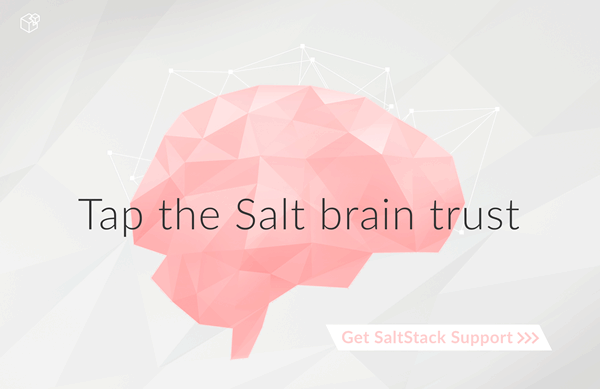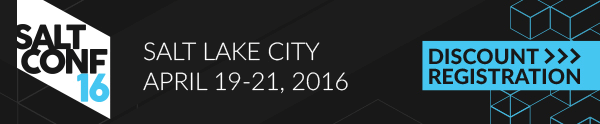salt.modules.state¶
Control the state system on the minion.
State Caching¶
When a highstate is called, the minion automatically caches a copy of the last high data.
If you then run a highstate with cache=True it will use that cached highdata and won't hit the fileserver
except for salt:// links in the states themselves.
-
salt.modules.state.apply_(mods=None, **kwargs)¶ New in version 2015.5.0.
This function will call
state.highstateorstate.slsbased on the arguments passed to this function. It exists as a more intuitive way of applying states.APPLYING ALL STATES CONFIGURED IN TOP.SLS (A.K.A. HIGHSTATE)
To apply all configured states, simply run
state.apply:salt '*' state.applyThe following additional arguments are also accepted when applying all states configured in top.sls:
- test
- Run states in test-only (dry-run) mode
- pillar
Custom Pillar values, passed as a dictionary of key-value pairs
salt '*' state.apply test pillar='{"foo": "bar"}'
Note
Values passed this way will override Pillar values set via
pillar_rootsor an external Pillar source.- queue : False
Instead of failing immediately when another state run is in progress, queue the new state run to begin running once the other has finished.
This option starts a new thread for each queued state run, so use this option sparingly.
- localconfig
Optionally, instead of using the minion config, load minion opts from the file specified by this argument, and then merge them with the options from the minion config. This functionality allows for specific states to be run with their own custom minion configuration, including different pillars, file_roots, etc.
salt '*' state.apply localconfig=/path/to/minion.yml
APPLYING INDIVIDUAL SLS FILES (A.K.A.
STATE.SLS)To apply individual SLS files, pass them as a comma-separated list:
# Run the states configured in salt://test.sls (or salt://test/init.sls) salt '*' state.apply test # Run the states configured in salt://test.sls (or salt://test/init.sls) # and salt://pkgs.sls (or salt://pkgs/init.sls). salt '*' state.apply test,pkgs
The following additional arguments are also accepted when applying individual SLS files:
- test
- Run states in test-only (dry-run) mode
- pillar
Custom Pillar values, passed as a dictionary of key-value pairs
salt '*' state.apply test pillar='{"foo": "bar"}'
Note
Values passed this way will override Pillar values set via
pillar_rootsor an external Pillar source.- queue : False
Instead of failing immediately when another state run is in progress, queue the new state run to begin running once the other has finished.
This option starts a new thread for each queued state run, so use this option sparingly.
- concurrent : False
Execute state runs concurrently instead of serially
Warning
This flag is potentially dangerous. It is designed for use when multiple state runs can safely be run at the same time. Do not use this flag for performance optimization.
- saltenv : None
Specify a salt fileserver environment to be used when applying states
Changed in version 0.17.0: Argument name changed from
envtosaltenvChanged in version 2014.7.0: If no saltenv is specified, the minion config will be checked for a
saltenvparameter and if found, it will be used. If none is found,basewill be used. In prior releases, the minion config was not checked andbasewould always be assumed when the saltenv was not explicitly set.- pillarenv
- Specify a Pillar environment to be used when applying states. By default, all Pillar environments will be merged together and used.
- localconfig
Optionally, instead of using the minion config, load minion opts from the file specified by this argument, and then merge them with the options from the minion config. This functionality allows for specific states to be run with their own custom minion configuration, including different pillars, file_roots, etc.
salt '*' state.apply test localconfig=/path/to/minion.yml
-
salt.modules.state.check_request(name=None)¶ New in version 2015.5.0.
Return the state request information, if any
CLI Example:
salt '*' state.check_request
-
salt.modules.state.clear_cache()¶ Clear out cached state files, forcing even cache runs to refresh the cache on the next state execution.
Remember that the state cache is completely disabled by default, this execution only applies if cache=True is used in states
CLI Example:
salt '*' state.clear_cache
-
salt.modules.state.clear_request(name=None)¶ New in version 2015.5.0.
Clear out the state execution request without executing it
CLI Example:
salt '*' state.clear_request
-
salt.modules.state.disable(states)¶ Disable state runs.
CLI Example:
salt '*' state.disable highstate salt '*' state.disable highstate,test.succeed_without_changes
Note
To disable a state file from running provide the same name that would be passed in a state.sls call.
salt '*' state.disable bind.config
-
salt.modules.state.enable(states)¶ Enable state function or sls run
CLI Example:
salt '*' state.enable highstate salt '*' state.enable test.succeed_without_changes
Note
To enable a state file from running provide the same name that would be passed in a state.sls call.
salt '*' state.disable bind.config
-
salt.modules.state.high(data, test=None, queue=False, **kwargs)¶ Execute the compound calls stored in a single set of high data
This function is mostly intended for testing the state system andis not likely to be needed in everyday usage.
CLI Example:
salt '*' state.high '{"vim": {"pkg": ["installed"]}}'
-
salt.modules.state.highstate(test=None, queue=False, **kwargs)¶ Retrieve the state data from the salt master for this minion and execute it
- test
- Run states in test-only (dry-run) mode
- pillar
Custom Pillar values, passed as a dictionary of key-value pairs
salt '*' state.apply test pillar='{"foo": "bar"}'
Note
Values passed this way will override Pillar values set via
pillar_rootsor an external Pillar source.- queue : False
Instead of failing immediately when another state run is in progress, queue the new state run to begin running once the other has finished.
This option starts a new thread for each queued state run, so use this option sparingly.
- localconfig
- Optionally, instead of using the minion config, load minion opts from the file specified by this argument, and then merge them with the options from the minion config. This functionality allows for specific states to be run with their own custom minion configuration, including different pillars, file_roots, etc.
CLI Examples:
salt '*' state.highstate salt '*' state.highstate whitelist=sls1_to_run,sls2_to_run salt '*' state.highstate exclude=sls_to_exclude salt '*' state.highstate exclude="[{'id': 'id_to_exclude'}, {'sls': 'sls_to_exclude'}]" salt '*' state.highstate pillar="{foo: 'Foo!', bar: 'Bar!'}"
-
salt.modules.state.list_disabled()¶ List the states which are currently disabled
CLI Example:
salt '*' state.list_disabled
-
salt.modules.state.low(data, queue=False, **kwargs)¶ Execute a single low data call
This function is mostly intended for testing the state system and is not likely to be needed in everyday usage.
CLI Example:
salt '*' state.low '{"state": "pkg", "fun": "installed", "name": "vi"}'
-
salt.modules.state.pkg(pkg_path, pkg_sum, hash_type, test=None, **kwargs)¶ Execute a packaged state run, the packaged state run will exist in a tarball available locally. This packaged state can be generated using salt-ssh.
CLI Example:
salt '*' state.pkg /tmp/state_pkg.tgz
-
salt.modules.state.request(mods=None, **kwargs)¶ New in version 2015.5.0.
Request that the local admin execute a state run via salt-call state.run_request All arguments match state.apply
CLI Example:
salt '*' state.request salt '*' state.request test salt '*' state.request test,pkgs
-
salt.modules.state.run_request(name='default', **kwargs)¶ New in version 2015.5.0.
Execute the pending state request
CLI Example:
salt '*' state.run_request
-
salt.modules.state.running(concurrent=False)¶ Return a list of strings that contain state return data if a state function is already running. This function is used to prevent multiple state calls from being run at the same time.
CLI Example:
salt '*' state.running
-
salt.modules.state.show_highstate(queue=False, **kwargs)¶ Retrieve the highstate data from the salt master and display it
Custom Pillar data can be passed with the
pillarkwarg.CLI Example:
salt '*' state.show_highstate
-
salt.modules.state.show_low_sls(mods, saltenv='base', test=None, queue=False, env=None, **kwargs)¶ Display the low data from a specific sls. The default environment is
base, usesaltenv(envin Salt 0.17.x and older) to specify a different environment.CLI Example:
salt '*' state.show_low_sls foo
-
salt.modules.state.show_lowstate(queue=False, **kwargs)¶ List out the low data that will be applied to this minion
CLI Example:
salt '*' state.show_lowstate
-
salt.modules.state.show_sls(mods, saltenv='base', test=None, queue=False, env=None, **kwargs)¶ Display the state data from a specific sls or list of sls files on the master. The default environment is
base, usesaltenv(envin Salt 0.17.x and older) to specify a different environment.This function does not support topfiles. For
top.slsplease useshow_topinstead.Custom Pillar data can be passed with the
pillarkwarg.CLI Example:
salt '*' state.show_sls core,edit.vim dev
-
salt.modules.state.show_top(queue=False, **kwargs)¶ Return the top data that the minion will use for a highstate
CLI Example:
salt '*' state.show_top
-
salt.modules.state.single(fun, name, test=None, queue=False, **kwargs)¶ Execute a single state function with the named kwargs, returns False if insufficient data is sent to the command
By default, the values of the kwargs will be parsed as YAML. So, you can specify lists values, or lists of single entry key-value maps, as you would in a YAML salt file. Alternatively, JSON format of keyword values is also supported.
CLI Example:
salt '*' state.single pkg.installed name=vim
-
salt.modules.state.sls(mods, saltenv=None, test=None, exclude=None, queue=False, env=None, pillarenv=None, **kwargs)¶ Execute the states in one or more SLS files
- test
- Run states in test-only (dry-run) mode
- pillar
Custom Pillar values, passed as a dictionary of key-value pairs
salt '*' state.apply test pillar='{"foo": "bar"}'
Note
Values passed this way will override Pillar values set via
pillar_rootsor an external Pillar source.- queue : False
Instead of failing immediately when another state run is in progress, queue the new state run to begin running once the other has finished.
This option starts a new thread for each queued state run, so use this option sparingly.
- concurrent : False
Execute state runs concurrently instead of serially
Warning
This flag is potentially dangerous. It is designed for use when multiple state runs can safely be run at the same time. Do not use this flag for performance optimization.
- saltenv : None
Specify a salt fileserver environment to be used when applying states
Changed in version 0.17.0: Argument name changed from
envtosaltenvChanged in version 2014.7.0: If no saltenv is specified, the minion config will be checked for a
saltenvparameter and if found, it will be used. If none is found,basewill be used. In prior releases, the minion config was not checked andbasewould always be assumed when the saltenv was not explicitly set.- pillarenv
- Specify a Pillar environment to be used when applying states. By default, all Pillar environments will be merged together and used.
localconfig
Optionally, instead of using the minion config, load minion opts from the file specified by this argument, and then merge them with the options from the minion config. This functionality allows for specific states to be run with their own custom minion configuration, including different pillars, file_roots, etc.CLI Example:
salt '*' state.sls core,edit.vim dev salt '*' state.sls core exclude="[{'id': 'id_to_exclude'}, {'sls': 'sls_to_exclude'}]" salt '*' state.sls myslsfile pillar="{foo: 'Foo!', bar: 'Bar!'}"
-
salt.modules.state.sls_id(id_, mods, saltenv='base', test=None, queue=False, **kwargs)¶ Call a single ID from the named module(s) and handle all requisites
New in version 2014.7.0.
CLI Example:
salt '*' state.sls_id apache http
-
salt.modules.state.template(tem, queue=False, **kwargs)¶ Execute the information stored in a template file on the minion.
This function does not ask a master for a SLS file to render but instead directly processes the file at the provided path on the minion.
CLI Example:
salt '*' state.template '<Path to template on the minion>'
-
salt.modules.state.template_str(tem, queue=False, **kwargs)¶ Execute the information stored in a string from an sls template
CLI Example:
salt '*' state.template_str '<Template String>'
-
salt.modules.state.top(topfn, test=None, queue=False, saltenv=None, **kwargs)¶ Execute a specific top file instead of the default
CLI Example:
salt '*' state.top reverse_top.sls salt '*' state.top reverse_top.sls exclude=sls_to_exclude salt '*' state.top reverse_top.sls exclude="[{'id': 'id_to_exclude'}, {'sls': 'sls_to_exclude'}]"