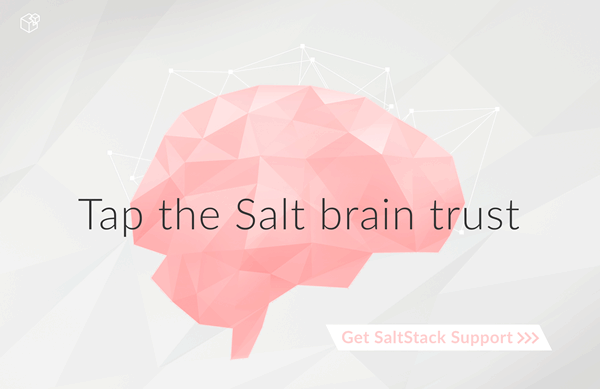salt.modules.win_useradd¶
Module for managing Windows Users
Important
If you feel that Salt should be using this module to manage users on a minion, and it is using a different module (or gives an error similar to 'user.info' is not available), see here.
| depends: |
|
|---|
Note
This currently only works with local user accounts, not domain accounts
-
salt.modules.win_useradd.add(name, password=None, fullname=False, description=None, groups=None, home=None, homedrive=None, profile=None, logonscript=None)¶ Add a user to the minion.
Parameters: - name (str) -- User name
- password (str) -- User's password in plain text.
- fullname (str) -- The user's full name.
- description (str) -- A brief description of the user account.
- groups (list) -- A list of groups to add the user to.
- home (str) -- The path to the user's home directory.
- homedrive (str) -- The drive letter to assign to the home directory. Must be the Drive Letter followed by a colon. ie: U:
- profile (str) -- An explicit path to a profile. Can be a UNC or a folder on the system. If left blank, windows uses it's default profile directory.
- logonscript (str) -- Path to a login script to run when the user logs on.
Returns: True if successful. False is unsuccessful.
Return type: CLI Example:
salt '*' user.add name password
-
salt.modules.win_useradd.addgroup(name, group)¶ Add user to a group
Parameters: Returns: True if successful. False is unsuccessful.
Return type: CLI Example:
salt '*' user.addgroup jsnuffy 'Power Users'
-
salt.modules.win_useradd.chfullname(name, fullname)¶ Change the full name of the user
Parameters: Returns: True if successful. False is unsuccessful.
Return type: CLI Example:
salt '*' user.chfullname user 'First Last'
-
salt.modules.win_useradd.chgroups(name, groups, append=True)¶ Change the groups this user belongs to, add append=False to make the user a member of only the specified groups
Parameters: Returns: True if successful. False is unsuccessful.
Return type: CLI Example:
salt '*' user.chgroups jsnuffy Administrators,Users True
-
salt.modules.win_useradd.chhome(name, home, persist=False)¶ Change the home directory of the user, pass True for persist to move files to the new home directory if the old home directory exist.
Parameters: Returns: True if successful. False is unsuccessful.
Return type: CLI Example:
salt '*' user.chhome foo \\fileserver\home\foo True
-
salt.modules.win_useradd.chprofile(name, profile)¶ Change the profile directory of the user
Parameters: Returns: True if successful. False is unsuccessful. :rtype: bool
CLI Example:
salt '*' user.chprofile foo \\fileserver\profiles\foo
-
salt.modules.win_useradd.current(sam=False)¶ Get the username that salt-minion is running under. If salt-minion is running as a service it should return the Local System account. If salt is running from a command prompt it should return the username that started the command prompt.
New in version 2015.5.6.
Parameters: sam (bool) -- False returns just the username without any domain notation. True returns the domain with the username in the SAM format. Ie:
domain\usernameReturns: Returns False if the username cannot be returned. Otherwise returns the username. Return type: bool str CLI Example:
salt '*' user.current
-
salt.modules.win_useradd.delete(name, purge=False, force=False)¶ Remove a user from the minion
Parameters: - name (str) -- The name of the user to delete
- purge (bool) -- Boolean value indicating that the user profile should also be removed when the user account is deleted. If set to True the profile will be removed.
- force (bool) -- Boolean value indicating that the user account should be deleted even if the user is logged in. True will log the user out and delete user.
Returns: True if successful
Return type: CLI Example:
salt '*' user.delete name
-
salt.modules.win_useradd.getUserSid(username)¶ Get the Security ID for the user
Parameters: username (str) -- user name for which to look up the SID Returns: Returns the user SID Return type: str CLI Example:
salt '*' user.getUserSid jsnuffy
-
salt.modules.win_useradd.getent(refresh=False)¶ Return the list of all info for all users
Parameters: refresh (bool) -- Refresh the cached user information. Default is False. Useful when used from within a state function. Returns: A dictionary containing information about all users on the system Return type: dict CLI Example:
salt '*' user.getent
-
salt.modules.win_useradd.info(name)¶ Return user information
Parameters: name (str) -- Username for which to display information Returns: - A dictionary containing user information
- fullname
- username
- SID
- passwd (will always return None)
- comment (same as description, left here for backwards compatibility)
- description
- active
- logonscript
- profile
- home
- homedrive
- groups
- password_changed
- successful_logon_attempts
- failed_logon_attempts
- last_logon
- account_disabled
- account_locked
- password_never_expires
- disallow_change_password
- gid
Return type: dict CLI Example:
salt '*' user.info jsnuffy
-
salt.modules.win_useradd.list_groups(name)¶ Return a list of groups the named user belongs to
Parameters: name (str) -- user name for which to list groups Returns: list of groups to which the user belongs Return type: list CLI Example:
salt '*' user.list_groups foo
-
salt.modules.win_useradd.list_users()¶ Return a list of users on Windows
Returns: list of users on the system Return type: list CLI Example:
salt '*' user.list_users
-
salt.modules.win_useradd.removegroup(name, group)¶ Remove user from a group
Parameters: Returns: True if successful. False is unsuccessful.
Return type: CLI Example:
salt '*' user.removegroup jsnuffy 'Power Users'
-
salt.modules.win_useradd.rename(name, new_name)¶ Change the username for a named user
Parameters: Returns: True if successful. False is unsuccessful.
Return type: CLI Example:
salt '*' user.rename jsnuffy jshmoe
-
salt.modules.win_useradd.setpassword(name, password)¶ Set the user's password
Parameters: Returns: True if successful. False is unsuccessful.
Return type: CLI Example:
salt '*' user.setpassword jsnuffy sup3rs3cr3t
-
salt.modules.win_useradd.update(name, password=None, fullname=None, description=None, home=None, homedrive=None, logonscript=None, profile=None, expiration_date=None, expired=None, account_disabled=None, unlock_account=None, password_never_expires=None, disallow_change_password=None)¶ Updates settings for the windows user. Name is the only required parameter. Settings will only be changed if the parameter is passed a value.
New in version 2015.8.0.
Parameters: - name (str) -- The user name to update.
- password (str) -- New user password in plain text.
- fullname (str) -- The user's full name.
- description (str) -- A brief description of the user account.
- home (str) -- The path to the user's home directory.
- homedrive (str) -- The drive letter to assign to the home directory. Must be the Drive Letter followed by a colon. ie: U:
- logonscript (str) -- The path to the logon script.
- profile (str) -- The path to the user's profile directory.
- expiration_date (date) -- The date and time when the account expires. Can
be a valid date/time string. To set to never expire pass the string 'Never'.
Parameters: expired (bool) -- Pass True to expire the account. The user will be prompted to change their password at the next logon. Pass False to mark the account as 'not expired'. You can't use this to negate the expiration if the expiration was caused by the account expiring. You'll have to change the expiration_date as well.
Parameters: account_disabled (bool) -- True disables the account. False enables the account.
Parameters: unlock_account (bool) -- True unlocks a locked user account. False is ignored.
Parameters: password_never_expires (bool) -- True sets the password to never expire. False allows the password to expire.
Parameters: disallow_change_password (bool) -- True blocks the user from changing the password. False allows the user to change the password.
Returns: True if successful. False is unsuccessful. Return type: bool CLI Example:
salt '*' user.update bob password=secret profile=C:\Users\Bob home=\\server\homeshare\bob homedrive=U: