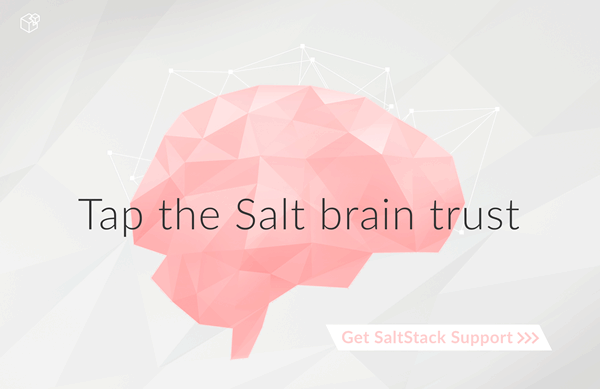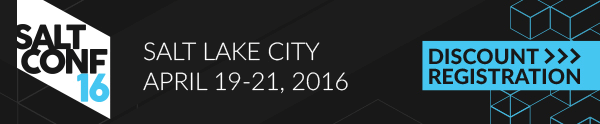salt.states.pkgrepo¶
Management of APT/YUM package repos¶
Package repositories for APT-based and YUM-based distros can be managed with these states. Here is some example SLS:
base:
pkgrepo.managed:
- humanname: CentOS-$releasever - Base
- mirrorlist: http://mirrorlist.centos.org/?release=$releasever&arch=$basearch&repo=os
- comments:
- '#http://mirror.centos.org/centos/$releasever/os/$basearch/'
- gpgcheck: 1
- gpgkey: file:///etc/pki/rpm-gpg/RPM-GPG-KEY-CentOS-6
base:
pkgrepo.managed:
- humanname: Logstash PPA
- name: deb http://ppa.launchpad.net/wolfnet/logstash/ubuntu precise main
- dist: precise
- file: /etc/apt/sources.list.d/logstash.list
- keyid: 28B04E4A
- keyserver: keyserver.ubuntu.com
- require_in:
- pkg: logstash
pkg.latest:
- name: logstash
- refresh: True
base:
pkgrepo.managed:
- humanname: deb-multimedia
- name: deb http://www.deb-multimedia.org stable main
- file: /etc/apt/sources.list.d/deb-multimedia.list
- key_url: salt://deb-multimedia/files/marillat.pub
base:
pkgrepo.managed:
- humanname: Google Chrome
- name: deb http://dl.google.com/linux/chrome/deb/ stable main
- dist: stable
- file: /etc/apt/sources.list.d/chrome-browser.list
- require_in:
- pkg: google-chrome-stable
- gpgcheck: 1
- key_url: https://dl-ssl.google.com/linux/linux_signing_key.pub
base:
pkgrepo.managed:
- ppa: wolfnet/logstash
pkg.latest:
- name: logstash
- refresh: True
Note
On Ubuntu systems, the python-software-properties package should be
installed for better support of PPA repositories. To check if this package
is installed, run dpkg -l python-software-properties.
Also, some Ubuntu releases have a bug in their
python-software-properties package, a missing dependency on pycurl, so
python-pycurl will need to be manually installed if it is not present
once python-software-properties is installed.
On Ubuntu & Debian systems, the `python-apt package is required to be
installed. To check if this package is installed, run dpkg -l
python-software-properties. python-apt will need to be manually
installed if it is not present.
-
salt.states.pkgrepo.absent(name, **kwargs)¶ This function deletes the specified repo on the system, if it exists. It is essentially a wrapper around pkg.del_repo.
- name
- The name of the package repo, as it would be referred to when running the regular package manager commands.
- ppa
On Ubuntu, you can take advantage of Personal Package Archives on Launchpad simply by specifying the user and archive name.
logstash-ppa: pkgrepo.absent: - ppa: wolfnet/logstash
- ppa_auth
For Ubuntu PPAs there can be private PPAs that require authentication to access. For these PPAs the username/password can be specified. This is required for matching if the name format uses the "ppa:" specifier and is private (requires username/password to access, which is encoded in the URI).
logstash-ppa: pkgrepo.absent: - ppa: wolfnet/logstash - ppa_auth: username:password
-
salt.states.pkgrepo.managed(name, ppa=None, **kwargs)¶ This state manages software package repositories. Currently,
yum,apt, andzypperrepositories are supported.YUM OR ZYPPER-BASED SYSTEMS
Note
One of
baseurlormirrorlistbelow is required. Additionally, note that this state is not presently capable of managing more than one repo in a single repo file, so each instance of this state will manage a single repo file containing the configuration for a single repo.- name
- This value will be used in two ways: Firstly, it will be the repo ID,
as seen in the entry in square brackets (e.g.
[foo]) for a given repo. Secondly, it will be the name of the file as stored in /etc/yum.repos.d (e.g./etc/yum.repos.d/foo.conf). - humanname
- This is used as the "name" value in the repo file in
/etc/yum.repos.d/(or/etc/zypp/repos.dfor Suse distros). - baseurl
- The URL to a yum repository
- mirrorlist
- A URL which points to a file containing a collection of baseurls
- comments
- Sometimes you want to supply additional information, but not as enabled configuration. Anything supplied for this list will be saved in the repo configuration with a comment marker (#) in front.
Additional configuration values seen in yum repo files, such as
gpgkeyorgpgcheck, will be used directly as key-value pairs. For example:foo: pkgrepo.managed: - humanname: Personal repo for foo - baseurl: https://mydomain.tld/repo/foo/$releasever/$basearch - gpgkey: file:///etc/pki/rpm-gpg/foo-signing-key - gpgcheck: 1
APT-BASED SYSTEMS
- ppa
On Ubuntu, you can take advantage of Personal Package Archives on Launchpad simply by specifying the user and archive name. The keyid will be queried from launchpad and everything else is set automatically. You can override any of the below settings by simply setting them as you would normally. For example:
logstash-ppa: pkgrepo.managed: - ppa: wolfnet/logstash
- ppa_auth
For Ubuntu PPAs there can be private PPAs that require authentication to access. For these PPAs the username/password can be passed as an HTTP Basic style username/password combination.
logstash-ppa: pkgrepo.managed: - ppa: wolfnet/logstash - ppa_auth: username:password
- name
On apt-based systems this must be the complete entry as it would be seen in the sources.list file. This can have a limited subset of components (i.e. 'main') which can be added/modified with the
compsoption.precise-repo: pkgrepo.managed: - name: deb http://us.archive.ubuntu.com/ubuntu precise main
Note
The above example is intended as a more readable way of configuring the SLS, it is equivalent to the following:
'deb http://us.archive.ubuntu.com/ubuntu precise main': pkgrepo.managed
- disabled
- Toggles whether or not the repo is used for resolving dependencies and/or installing packages.
- enabled
- Enables the repository, even if the repository has been disabled, in order for the respective package requiring the repository can be found and installed.
- comps
- On apt-based systems, comps dictate the types of packages to be installed from the repository (e.g. main, nonfree, ...). For purposes of this, comps should be a comma-separated list.
- file
- The filename for the .list that the repository is configured in. It is important to include the full-path AND make sure it is in a directory that APT will look in when handling packages
- dist
- This dictates the release of the distro the packages should be built for. (e.g. unstable). This option is rarely needed.
- keyid
- The KeyID of the GPG key to install. This option also requires
the
keyserveroption to be set. - keyserver
- This is the name of the keyserver to retrieve gpg keys from. The
keyidoption must also be set for this option to work. - key_url
URL to retrieve a GPG key from. Allows the usage of
http://,https://as well assalt://.Note
Use either
keyid/keyserverorkey_url, but not both.- consolidate
- If set to true, this will consolidate all sources definitions to the sources.list file, cleanup the now unused files, consolidate components (e.g. main) for the same URI, type, and architecture to a single line, and finally remove comments from the sources.list file. The consolidate will run every time the state is processed. The option only needs to be set on one repo managed by salt to take effect.
- refresh_db
- If set to false this will skip refreshing the apt package database on debian based systems.
- require_in
- Set this to a list of pkg.installed or pkg.latest to trigger the running of apt-get update prior to attempting to install these packages. Setting a require in the pkg will not work for this.