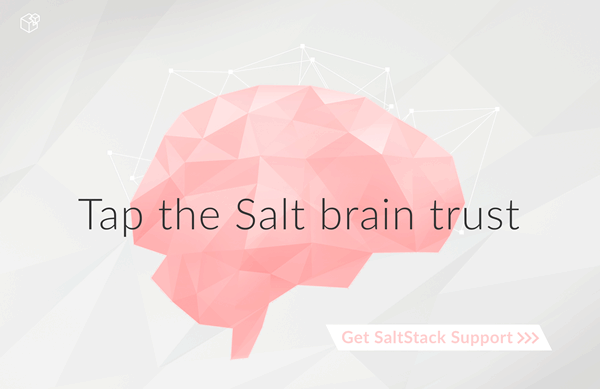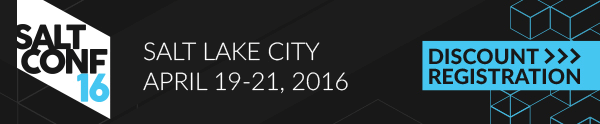Getting Started With Azure¶
New in version 2014.1.0.
Azure is a cloud service by Microsoft providing virtual machines, SQL services, media services, and more. This document describes how to use Salt Cloud to create a virtual machine on Azure, with Salt installed.
More information about Azure is located at http://www.windowsazure.com/.
Dependencies¶
Configuration¶
Set up the provider config at /etc/salt/cloud.providers.d/azure.conf:
# Note: This example is for /etc/salt/cloud.providers.d/azure.conf
my-azure-config:
provider: azure
subscription_id: 3287abc8-f98a-c678-3bde-326766fd3617
certificate_path: /etc/salt/azure.pem
# Set up the location of the salt master
#
minion:
master: saltmaster.example.com
# Optional
management_host: management.core.windows.net
The certificate used must be generated by the user. OpenSSL can be used to create the management certificates. Two certificates are needed: a .cer file, which is uploaded to Azure, and a .pem file, which is stored locally.
To create the .pem file, execute the following command:
openssl req -x509 -nodes -days 365 -newkey rsa:1024 -keyout /etc/salt/azure.pem -out /etc/salt/azure.pem
To create the .cer file, execute the following command:
openssl x509 -inform pem -in /etc/salt/azure.pem -outform der -out /etc/salt/azure.cer
After creating these files, the .cer file will need to be uploaded to Azure via the "Upload a Management Certificate" action of the "Management Certificates" tab within the "Settings" section of the management portal.
Optionally, a management_host may be configured, if necessary for the region.
Cloud Profiles¶
Set up an initial profile at /etc/salt/cloud.profiles:
azure-ubuntu:
provider: my-azure-config
image: 'b39f27a8b8c64d52b05eac6a62ebad85__Ubuntu-12_04_3-LTS-amd64-server-20131003-en-us-30GB'
size: Small
location: 'East US'
ssh_username: azureuser
ssh_password: verybadpass
slot: production
media_link: 'http://portalvhdabcdefghijklmn.blob.core.windows.net/vhds'
These options are described in more detail below. Once configured, the profile can be realized with a salt command:
salt-cloud -p azure-ubuntu newinstance
This will create an salt minion instance named newinstance in Azure. If
the command was executed on the salt-master, its Salt key will automatically
be signed on the master.
Once the instance has been created with salt-minion installed, connectivity to it can be verified with Salt:
salt newinstance test.ping
Profile Options¶
The following options are currently available for Azure.
provider¶
The name of the provider as configured in /etc/salt/cloud.providers.d/azure.conf.
image¶
The name of the image to use to create a VM. Available images can be viewed using the following command:
salt-cloud --list-images my-azure-config
size¶
The name of the size to use to create a VM. Available sizes can be viewed using the following command:
salt-cloud --list-sizes my-azure-config
location¶
The name of the location to create a VM in. Available locations can be viewed using the following command:
salt-cloud --list-locations my-azure-config
ssh_username¶
The user to use to log into the newly-created VM to install Salt.
ssh_password¶
The password to use to log into the newly-created VM to install Salt.
slot¶
The environment to which the hosted service is deployed. Valid values are staging or production. When set to production, the resulting URL of the new VM will be <vm_name>.cloudapp.net. When set to staging, the resulting URL will contain a generated hash instead.
media_link¶
This is the URL of the container that will store the disk that this VM uses. Currently, this container must already exist. If a VM has previously been created in the associated account, a container should already exist. In the web interface, go into the Storage area and click one of the available storage selections. Click the Containers link, and then copy the URL from the container that will be used. It generally looks like:
http://portalvhdabcdefghijklmn.blob.core.windows.net/vhds
Show Instance¶
This action is a thin wrapper around --full-query, which displays details on
a single instance only. In an environment with several machines, this will save
a user from having to sort through all instance data, just to examine a single
instance.
salt-cloud -a show_instance myinstance