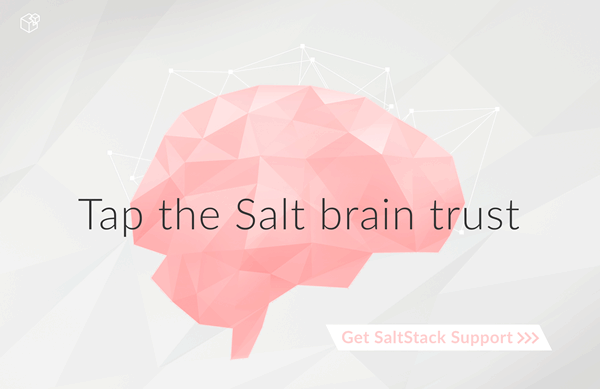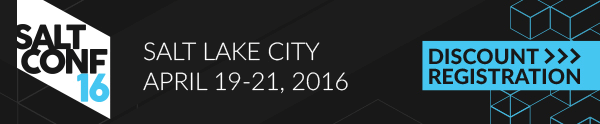Getting Started with VEXXHOST¶
VEXXHOST is an cloud computing provider which provides Canadian cloud computing services which are based in Monteral and uses the libcloud OpenStack driver. VEXXHOST currently runs the Havana release of OpenStack. When provisioning new instances, they automatically get a public IP and private IP address. Therefore, you do not need to assign a floating IP to access your instance once it's booted.
Cloud Provider Configuration¶
To use the openstack driver for the VEXXHOST public cloud, you will need to set up the cloud provider configuration file as in the example below:
/etc/salt/cloud.providers.d/vexxhost.conf:
In order to use the VEXXHOST public cloud, you will need to setup a cloud
provider configuration file as in the example below which uses the OpenStack
driver.
vexxhost:
# Set the location of the salt-master
#
minion:
master: saltmaster.example.com
# Configure VEXXHOST using the OpenStack plugin
#
identity_url: http://auth.api.thenebulacloud.com:5000/v2.0/tokens
compute_name: nova
# Set the compute region:
#
compute_region: na-yul-nhs1
# Configure VEXXHOST authentication credentials
#
user: your-tenant-id
password: your-api-key
tenant: your-tenant-name
# keys to allow connection to the instance launched
#
ssh_key_name: yourkey
ssh_key_file: /path/to/key/yourkey.priv
provider: openstack
Authentication¶
All of the authentication fields that you need can be found by logging into your VEXXHOST customer center. Once you've logged in, you will need to click on "CloudConsole" and then click on "API Credentials".
Cloud Profile Configuration¶
In order to get the correct image UUID and the instance type to use in the cloud profile, you can run the following command respectively:
# salt-cloud --list-images=vexxhost-config
# salt-cloud --list-sizes=vexxhost-config
Once you have that, you can go ahead and create a new cloud profile. This profile will build an Ubuntu 12.04 LTS nb.2G instance.
/etc/salt/cloud.profiles.d/vh_ubuntu1204_2G.conf:
vh_ubuntu1204_2G:
provider: vexxhost
image: 4051139f-750d-4d72-8ef0-074f2ccc7e5a
size: nb.2G
Provision an instance¶
To create an instance based on the sample profile that we created above, you can run the following salt-cloud command.
# salt-cloud -p vh_ubuntu1204_2G vh_instance1
Typically, instances are provisioned in under 30 seconds on the VEXXHOST public cloud. After the instance provisions, it will be set up a minion and then return all the instance information once it's complete.
Once the instance has been setup, you can test connectivity to it by running the following command:
# salt vh_instance1 test.ping
You can now continue to provision new instances and they will all automatically be set up as minions of the master you've defined in the configuration file.