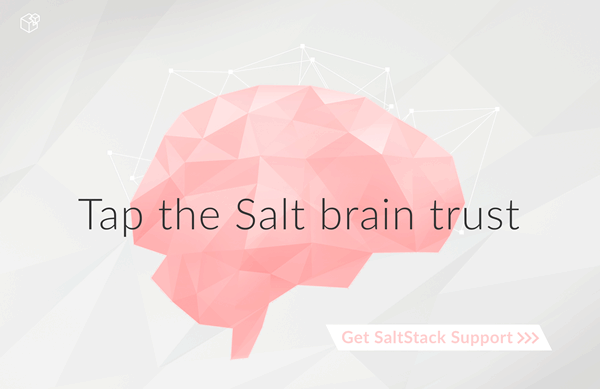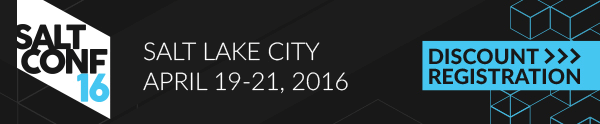OS X¶
Dependency Installation¶
It should be noted that Homebrew explicitly discourages the use of sudo:
Homebrew is designed to work without using sudo. You can decide to use it but we strongly recommend not to do so. If you have used sudo and run into a bug then it is likely to be the cause. Please don’t file a bug report unless you can reproduce it after reinstalling Homebrew from scratch without using sudo
So when using Homebrew, if you want support from the Homebrew community, install this way:
brew install saltstack
When using MacPorts, install this way:
sudo port install salt
When only using the OS X system's pip, install this way:
sudo pip install salt
Salt-Master Customizations¶
To run salt-master on OS X, the root user maxfiles limit must be increased:
sudo launchctl limit maxfiles 4096 8192
And sudo add this configuration option to the /etc/salt/master file:
max_open_files: 8192
Now the salt-master should run without errors:
sudo salt-master --log-level=all
Post-installation tasks¶
Now go to the Configuring Salt page.