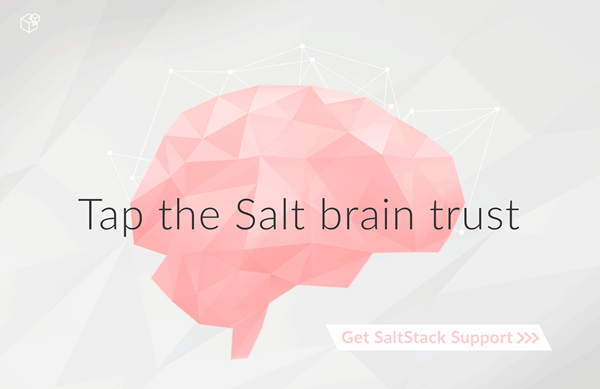Getting Started With Linode¶
Linode is a public cloud host with a focus on Linux instances.
Starting with the 2015.8.0 release of Salt, the Linode driver uses Linode's native REST API. There are no external dependencies required to use the Linode driver.
Configuration¶
Linode requires a single API key, but the default root password for new instances also needs to be set:
# Note: This example is for /etc/salt/cloud.providers or any file in the
# /etc/salt/cloud.providers.d/ directory.
my-linode-config:
apikey: asldkgfakl;sdfjsjaslfjaklsdjf;askldjfaaklsjdfhasldsadfghdkf
password: F00barbaz
ssh_pubkey: ssh-ed25519 AAAAC3NzaC1lZDI1NTE5AAAAIKHEOLLbeXgaqRQT9NBAopVz366SdYc0KKX33vAnq+2R user@host
ssh_key_file: ~/.ssh/id_ed25519
driver: linode
The password needs to be 8 characters and contain lowercase, uppercase, and numbers.
Note
Changed in version 2015.8.0.
The provider parameter in cloud provider definitions was renamed to driver. This
change was made to avoid confusion with the provider parameter that is used in cloud profile
definitions. Cloud provider definitions now use driver to refer to the Salt cloud module that
provides the underlying functionality to connect to a cloud host, while cloud profiles continue
to use provider to refer to provider configurations that you define.
Profiles¶
Cloud Profiles¶
Set up an initial profile at /etc/salt/cloud.profiles or in the
/etc/salt/cloud.profiles.d/ directory:
linode_1024:
provider: my-linode-config
size: Linode 2048
image: CentOS 7
location: London, England, UK
Sizes can be obtained using the --list-sizes option for the salt-cloud
command:
# salt-cloud --list-sizes my-linode-config
my-linode-config:
----------
linode:
----------
Linode 1024:
----------
bandwidth:
2000
disk:
49152
driver:
get_uuid:
id:
1
name:
Linode 1024
price:
20.0
ram:
1024
uuid:
03e18728ce4629e2ac07c9cbb48afffb8cb499c4
...SNIP...
Images can be obtained using the --list-images option for the salt-cloud
command:
# salt-cloud --list-images my-linode-config
my-linode-config:
----------
linode:
----------
Arch Linux 2013.06:
----------
driver:
extra:
----------
64bit:
1
pvops:
1
get_uuid:
id:
112
name:
Arch Linux 2013.06
uuid:
8457f92eaffc92b7666b6734a96ad7abe1a8a6dd
...SNIP...
Locations can be obtained using the --list-locations option for the salt-cloud
command:
# salt-cloud --list-locations my-linode-config
my-linode-config:
----------
linode:
----------
Atlanta, GA, USA:
----------
abbreviation:
atlanta
id:
4
Dallas, TX, USA:
----------
abbreviation:
dallas
id:
2
...SNIP...
Cloning¶
When salt-cloud accesses Linode via linode-python it can clone machines.
It is safest to clone a stopped machine. To stop a machine run
salt-cloud -a stop machine_to_clone
To create a new machine based on another machine, add an entry to your linode cloud profile that looks like this:
li-clone:
provider: my-linode-config
clonefrom: machine_to_clone
script_args: -C -F
Then run salt-cloud as normal, specifying -p li-clone. The profile name can
be anything; It doesn't have to be li-clone.
clonefrom: is the name of an existing machine in Linode from which to clone.
Script_args: -C -F is necessary to avoid re-deploying Salt via salt-bootstrap.
-C will just re-deploy keys so the new minion will not have a duplicate key
or minion_id on the Master, and -F will force a rewrite of the Minion config
file on the new Minion. If -F isn't provided, the new Minion will have the
machine_to_clone's Minion ID, instead of its own Minion ID, which can cause
problems.
Note
Pull Request #733 to the salt-bootstrap repo makes the -F argument
non-necessary. Once that change is released into a stable version of the
Bootstrap Script, the -C argument will be sufficient for the script_args
setting.
If the machine_to_clone does not have Salt installed on it, refrain from using
the script_args: -C -F altogether, because the new machine will need to have
Salt installed.