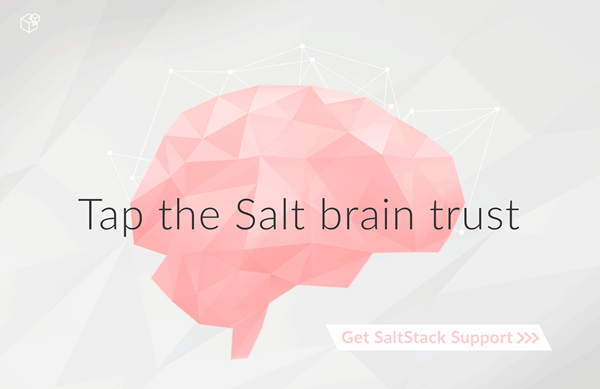Installing/Testing a Salt Release Candidate¶
It's time for a new feature release of Salt! Follow the instructions below to install the latest release candidate of Salt, and try all the shiny new features! Be sure to report any bugs you find on Github
Installing Using Bootstrap¶
The easiest way to install a release candidate of Salt is using Salt Bootstrap:
curl -o install_salt.sh -L https://bootstrap.saltstack.com
sudo sh install_salt.sh git v2015.8.0rc2
If you want to also install a master using Salt Bootstrap, use the -M
flag:
curl -o install_salt.sh -L https://bootstrap.saltstack.com
sudo sh install_salt.sh -M git v2015.8.0rc2
If you want to install only a master and not a minion using Salt Bootstrap,
use the -M and -N flags:
curl -o install_salt.sh -L https://bootstrap.saltstack.com
sudo sh install_salt.sh -M -N git v2015.8.0rc2
Installation from Source Tarball¶
Installing from the source tarball on PyPI is also fairly straightforward. First, install all the dependencies for Salt as documented in the installation docs. Then install salt using the following:
curl -O https://pypi.python.org/packages/source/s/salt/salt-2015.8.0rc2.tar.gz
tar -xzvf salt-2015.8.0rc2.tar.gz
cd salt-2015.8.0rc2
sudo python setup.py install
Install on Windows¶
Builds for Windows can be found here: https://repo.saltstack.com/windows/