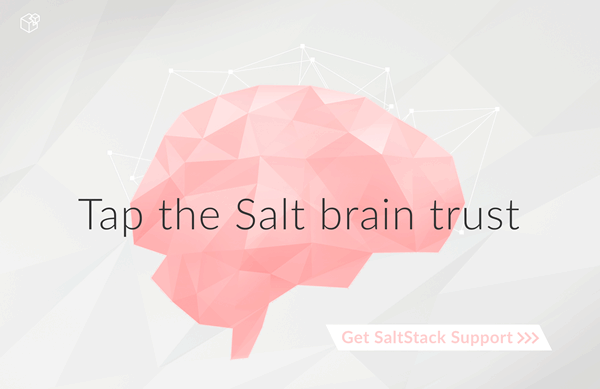salt.cloud.clouds.digital_ocean¶
DigitalOcean Cloud Module¶
The DigitalOcean cloud module is used to control access to the DigitalOcean VPS system.
Use of this module requires a requires a personal_access_token, an ssh_key_file,
and at least one SSH key name in ssh_key_names. More ssh_key_names can be added
by separating each key with a comma. The personal_access_token can be found in the
DigitalOcean web interface in the "Apps & API" section. The SSH key name can be found
under the "SSH Keys" section.
# Note: This example is for /etc/salt/cloud.providers or any file in the
# /etc/salt/cloud.providers.d/ directory.
my-digital-ocean-config:
personal_access_token: xxx
ssh_key_file: /path/to/ssh/key/file
ssh_key_names: my-key-name,my-key-name-2
driver: digital_ocean
| depends: | requests |
|---|
-
salt.cloud.clouds.digital_ocean.assign_floating_ip(kwargs=None, call=None)¶ Assign a floating IP
New in version 2016.3.0.
CLI Examples:
... code-block:: bash
salt-cloud -f assign_floating_ip my-digitalocean-config droplet_id=1234567 floating_ip='45.55.96.47'
-
salt.cloud.clouds.digital_ocean.avail_images(call=None)¶ Return a list of the images that are on the provider
-
salt.cloud.clouds.digital_ocean.avail_locations(call=None)¶ Return a dict of all available VM locations on the cloud provider with relevant data
-
salt.cloud.clouds.digital_ocean.avail_sizes(call=None)¶ Return a list of the image sizes that are on the provider
-
salt.cloud.clouds.digital_ocean.create(vm_)¶ Create a single VM from a data dict
-
salt.cloud.clouds.digital_ocean.create_dns_record(hostname, ip_address)¶
-
salt.cloud.clouds.digital_ocean.create_floating_ip(kwargs=None, call=None)¶ Create a new floating IP
New in version 2016.3.0.
CLI Examples:
... code-block:: bash
salt-cloud -f create_floating_ip my-digitalocean-config region='NYC2'
salt-cloud -f create_floating_ip my-digitalocean-config droplet_id='1234567'
-
salt.cloud.clouds.digital_ocean.create_key(kwargs=None, call=None)¶ Upload a public key
-
salt.cloud.clouds.digital_ocean.create_node(args)¶ Create a node
-
salt.cloud.clouds.digital_ocean.delete_dns_record(hostname)¶
-
salt.cloud.clouds.digital_ocean.delete_floating_ip(kwargs=None, call=None)¶ Delete a floating IP
New in version 2016.3.0.
CLI Examples:
... code-block:: bash
salt-cloud -f delete_floating_ip my-digitalocean-config floating_ip='45.55.96.47'
-
salt.cloud.clouds.digital_ocean.destroy(name, call=None)¶ Destroy a node. Will check termination protection and warn if enabled.
CLI Example:
salt-cloud --destroy mymachine
-
salt.cloud.clouds.digital_ocean.destroy_dns_records(fqdn)¶ Deletes DNS records for the given hostname if the domain is managed with DO.
-
salt.cloud.clouds.digital_ocean.get_configured_provider()¶ Return the first configured instance.
-
salt.cloud.clouds.digital_ocean.get_dependencies()¶ Warn if dependencies aren't met.
-
salt.cloud.clouds.digital_ocean.get_image(vm_)¶ Return the image object to use
-
salt.cloud.clouds.digital_ocean.get_keyid(keyname)¶ Return the ID of the keyname
-
salt.cloud.clouds.digital_ocean.get_location(vm_)¶ Return the VM's location
-
salt.cloud.clouds.digital_ocean.get_size(vm_)¶ Return the VM's size. Used by create_node().
-
salt.cloud.clouds.digital_ocean.list_floating_ips(call=None)¶ Return a list of the floating ips that are on the provider
New in version 2016.3.0.
CLI Examples:
... code-block:: bash
salt-cloud -f list_floating_ips my-digitalocean-config
-
salt.cloud.clouds.digital_ocean.list_keypairs(call=None)¶ Return a dict of all available VM locations on the cloud provider with relevant data
-
salt.cloud.clouds.digital_ocean.list_nodes(call=None)¶ Return a list of the VMs that are on the provider
-
salt.cloud.clouds.digital_ocean.list_nodes_full(call=None, for_output=True)¶ Return a list of the VMs that are on the provider
-
salt.cloud.clouds.digital_ocean.list_nodes_select(call=None)¶ Return a list of the VMs that are on the provider, with select fields
-
salt.cloud.clouds.digital_ocean.post_dns_record(dns_domain, name, record_type, record_data)¶ Creates or updates a DNS record for the given name if the domain is managed with DO.
-
salt.cloud.clouds.digital_ocean.query(method='droplets', droplet_id=None, command=None, args=None, http_method='get')¶ Make a web call to DigitalOcean
-
salt.cloud.clouds.digital_ocean.reboot(name, call=None)¶ Reboot a droplet in DigitalOcean.
New in version 2015.8.8.
- name
- The name of the droplet to restart.
CLI Example:
salt-cloud -a reboot droplet_name
-
salt.cloud.clouds.digital_ocean.remove_key(kwargs=None, call=None)¶ Delete public key
-
salt.cloud.clouds.digital_ocean.script(vm_)¶ Return the script deployment object
-
salt.cloud.clouds.digital_ocean.show_floating_ip(kwargs=None, call=None)¶ Show the details of a floating IP
New in version 2016.3.0.
CLI Examples:
... code-block:: bash
salt-cloud -f show_floating_ip my-digitalocean-config floating_ip='45.55.96.47'
-
salt.cloud.clouds.digital_ocean.show_instance(name, call=None)¶ Show the details from DigitalOcean concerning a droplet
-
salt.cloud.clouds.digital_ocean.show_keypair(kwargs=None, call=None)¶ Show the details of an SSH keypair
-
salt.cloud.clouds.digital_ocean.show_pricing(kwargs=None, call=None)¶ Show pricing for a particular profile. This is only an estimate, based on unofficial pricing sources.
New in version 2015.8.0.
CLI Examples:
salt-cloud -f show_pricing my-digitalocean-config profile=my-profile
-
salt.cloud.clouds.digital_ocean.start(name, call=None)¶ Start a droplet in DigitalOcean.
New in version 2015.8.8.
- name
- The name of the droplet to start.
CLI Example:
salt-cloud -a start droplet_name
-
salt.cloud.clouds.digital_ocean.stop(name, call=None)¶ Stop a droplet in DigitalOcean.
New in version 2015.8.8.
- name
- The name of the droplet to stop.
CLI Example:
salt-cloud -a stop droplet_name
-
salt.cloud.clouds.digital_ocean.unassign_floating_ip(kwargs=None, call=None)¶ Unassign a floating IP
New in version 2016.3.0.
CLI Examples:
... code-block:: bash
salt-cloud -f unassign_floating_ip my-digitalocean-config floating_ip='45.55.96.47'