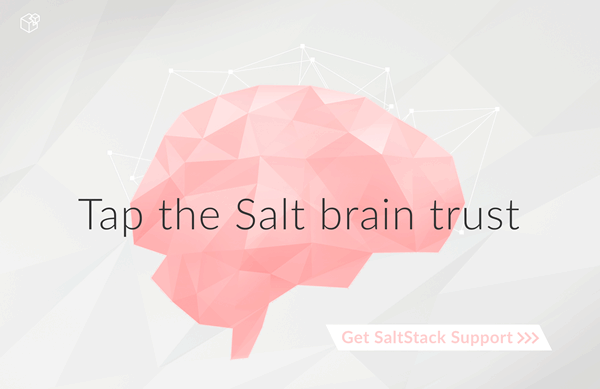salt.modules.debbuild¶
Debian Package builder system
New in version 2015.8.0.
This system allows for all of the components to build debs safely in chrooted environments. This also provides a function to generate debian repositories
This module implements the pkgbuild interface
-
salt.modules.debbuild.build(runas, tgt, dest_dir, spec, sources, deps, env, template, saltenv='base', log_dir='/var/log/salt/pkgbuild')¶ Given the package destination directory, the tarball containing debian files (e.g. control) and package sources, use pbuilder to safely build the platform package
CLI Example:
Debian
salt '*' pkgbuild.make_src_pkg deb-8-x86_64 /var/www/html https://raw.githubusercontent.com/saltstack/libnacl/master/pkg/deb/python-libnacl.control https://pypi.python.org/packages/source/l/libnacl/libnacl-1.3.5.tar.gzThis example command should build the libnacl package for Debian using pbuilder and place it in /var/www/html/ on the minion
-
salt.modules.debbuild.make_repo(repodir, keyid=None, env=None, use_passphrase=False, gnupghome='/etc/salt/gpgkeys', runas='root', timeout=15.0)¶ Make a package repository and optionally sign it and packages present
Given the repodir (directory to create repository in), create a Debian repository and optionally sign it and packages present. This state is best used with onchanges linked to your package building states.
- repodir
- The directory to find packages that will be in the repository.
- keyid
Changed in version 2016.3.0.
Optional Key ID to use in signing packages and repository. Utilizes Public and Private keys associated with keyid which have been loaded into the minion's Pillar data. Leverages gpg-agent and gpg-preset-passphrase for caching keys, etc.
For example, contents from a Pillar data file with named Public and Private keys as follows:
gpg_pkg_priv_key: | -----BEGIN PGP PRIVATE KEY BLOCK----- Version: GnuPG v1 lQO+BFciIfQBCADAPCtzx7I5Rl32escCMZsPzaEKWe7bIX1em4KCKkBoX47IG54b w82PCE8Y1jF/9Uk2m3RKVWp3YcLlc7Ap3gj6VO4ysvVz28UbnhPxsIkOlf2cq8qc . . Ebe+8JCQTwqSXPRTzXmy/b5WXDeM79CkLWvuGpXFor76D+ECMRPv/rawukEcNptn R5OmgHqvydEnO4pWbn8JzQO9YX/Us0SMHBVzLC8eIi5ZIopzalvX =JvW8 -----END PGP PRIVATE KEY BLOCK----- gpg_pkg_priv_keyname: gpg_pkg_key.pem gpg_pkg_pub_key: | -----BEGIN PGP PUBLIC KEY BLOCK----- Version: GnuPG v1 mQENBFciIfQBCADAPCtzx7I5Rl32escCMZsPzaEKWe7bIX1em4KCKkBoX47IG54b w82PCE8Y1jF/9Uk2m3RKVWp3YcLlc7Ap3gj6VO4ysvVz28UbnhPxsIkOlf2cq8qc . . bYP7t5iwJmQzRMyFInYRt77wkJBPCpJc9FPNebL9vlZcN4zv0KQta+4alcWivvoP 4QIxE+/+trC6QRw2m2dHk6aAeq/J0Sc7ilZufwnNA71hf9SzRIwcFXMsLx4iLlki inNqW9c= =s1CX -----END PGP PUBLIC KEY BLOCK----- gpg_pkg_pub_keyname: gpg_pkg_key.pub
- env
Changed in version 2016.3.0.
A dictionary of environment variables to be utilized in creating the repository.
- use_passphrase : False
New in version 2016.3.0.
Use a passphrase with the signing key presented in
keyid. Passphrase is received from Pillar data which could be passed on the command line withpillarparameter. For example:pillar='{ "gpg_passphrase" : "my_passphrase" }'
- gnupghome : /etc/salt/gpgkeys
New in version 2016.3.0.
Location where GPG related files are stored, used with
keyid.- runas : root
New in version 2016.3.0.
User to create the repository as, and optionally sign packages.
Note
Ensure the user has correct permissions to any files and directories which are to be utilized.
- timeout : 15.0
New in version 2016.3.4.
Timeout in seconds to wait for the prompt for inputting the passphrase.
CLI Example:
salt '*' pkgbuild.make_repo /var/www/html
-
salt.modules.debbuild.make_src_pkg(dest_dir, spec, sources, env=None, template=None, saltenv='base')¶ Create a platform specific source package from the given platform spec/control file and sources
CLI Example:
Debian
salt '*' pkgbuild.make_src_pkg /var/www/html/ https://raw.githubusercontent.com/saltstack/libnacl/master/pkg/deb/python-libnacl.control.tar.xz https://pypi.python.org/packages/source/l/libnacl/libnacl-1.3.5.tar.gzThis example command should build the libnacl SOURCE package and place it in /var/www/html/ on the minion