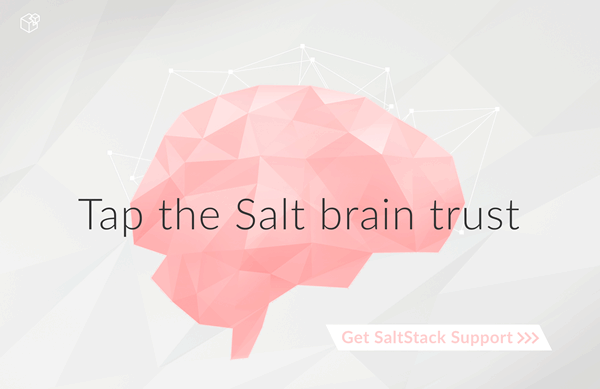Storing Static Data in the Pillar¶
Pillar is an interface for Salt designed to offer global values that can be distributed to all minions. Pillar data is managed in a similar way as the Salt State Tree.
Pillar was added to Salt in version 0.9.8
Note
Storing sensitive data
Pillar data is compiled on the master. Additionally, pillar data for a given minion is only accessible by the minion for which it is targeted in the pillar configuration. This makes pillar useful for storing sensitive data specific to a particular minion.
Declaring the Master Pillar¶
The Salt Master server maintains a pillar_roots setup that
matches the structure of the file_roots used in the Salt file
server. Like file_roots, the pillar_roots option
mapps environments to directories. The pillar data is then mapped to minions
based on matchers in a top file which is laid out in the same way as the state
top file. Salt pillars can use the same matcher types as the standard top
file.
conf_master:pillar_roots is configured just like file_roots.
For example:
pillar_roots:
base:
- /srv/pillar
This example configuration declares that the base environment will be located
in the /srv/pillar directory. It must not be in a subdirectory of the
state tree.
The top file used matches the name of the top file used for States, and has the same structure:
/srv/pillar/top.sls
base:
'*':
- packages
In the above top file, it is declared that in the base environment, the
glob matching all minions will have the pillar data found in the packages
pillar available to it. Assuming the pillar_roots value of /srv/pillar
taken from above, the packages pillar would be located at
/srv/pillar/packages.sls.
Any number of matchers can be added to the base environment. For example, here is an expanded version of the Pillar top file stated above:
/srv/pillar/top.sls:
base:
'*':
- packages
'web*':
- vim
In this expanded top file, minions that match web* will have access to the
/srv/pillar/pacakges.sls file, as well as the /srv/pillar/vim.sls file.
Another example shows how to use other standard top matching types to deliver specific salt pillar data to minions with different properties.
Here is an example using the grains matcher to target pillars to minions
by their os grain:
dev:
'os:Debian':
- match: grain
- servers
/srv/pillar/packages.sls
{% if grains['os'] == 'RedHat' %}
apache: httpd
git: git
{% elif grains['os'] == 'Debian' %}
apache: apache2
git: git-core
{% endif %}
company: Foo Industries
Important
See Is Targeting using Grain Data Secure? for important security information.
The above pillar sets two key/value pairs. If a minion is running RedHat, then
the apache key is set to httpd and the git key is set to the value
of git. If the minion is running Debian, those values are changed to
apache2 and git-core respectively. All minions that have this pillar
targeting to them via a top file will have the key of company with a value
of Foo Industries.
Consequently this data can be used from within modules, renderers, State SLS files, and more via the shared pillar dict:
apache:
pkg.installed:
- name: {{ pillar['apache'] }}
git:
pkg.installed:
- name: {{ pillar['git'] }}
Finally, the above states can utilize the values provided to them via Pillar. All pillar values targeted to a minion are available via the 'pillar' dictionary. As seen in the above example, Jinja substitution can then be utilized to access the keys and values in the Pillar dictionary.
Note that you cannot just list key/value-information in top.sls. Instead,
target a minion to a pillar file and then list the keys and values in the
pillar. Here is an example top file that illustrates this point:
base:
'*':
- common_pillar
And the actual pillar file at '/srv/pillar/common_pillar.sls':
foo: bar
boo: baz
Pillar Namespace Flattening¶
The separate pillar SLS files all merge down into a single dictionary of key-value pairs. When the same key is defined in multiple SLS files, this can result in unexpected behavior if care is not taken to how the pillar SLS files are laid out.
For example, given a top.sls containing the following:
base:
'*':
- packages
- services
with packages.sls containing:
bind: bind9
and services.sls containing:
bind: named
Then a request for the bind pillar key will only return named. The
bind9 value will be lost, because services.sls was evaluated later.
Note
Pillar files are applied in the order they are listed in the top file.
Therefore conflicting keys will be overwritten in a 'last one wins' manner!
For example, in the above scenario conflicting key values in services
will overwrite those in packages because it's at the bottom of the list.
It can be better to structure your pillar files with more hierarchy. For
example the package.sls file could be configured like so:
packages:
bind: bind9
This would make the packages pillar key a nested dictionary containing a
bind key.
Pillar Dictionary Merging¶
If the same pillar key is defined in multiple pillar SLS files, and the keys in both files refer to nested dictionaries, then the content from these dictionaries will be recursively merged.
For example, keeping the top.sls the same, assume the following
modifications to the pillar SLS files:
packages.sls:
bind:
package-name: bind9
version: 9.9.5
services.sls:
bind:
port: 53
listen-on: any
The resulting pillar dictionary will be:
$ salt-call pillar.get bind
local:
----------
listen-on:
any
package-name:
bind9
port:
53
version:
9.9.5
Since both pillar SLS files contained a bind key which contained a nested
dictionary, the pillar dictionary's bind key contains the combined contents
of both SLS files' bind keys.
Including Other Pillars¶
New in version 0.16.0.
Pillar SLS files may include other pillar files, similar to State files. Two syntaxes are available for this purpose. The simple form simply includes the additional pillar as if it were part of the same file:
include:
- users
The full include form allows two additional options -- passing default values to the templating engine for the included pillar file as well as an optional key under which to nest the results of the included pillar:
include:
- users:
defaults:
sudo: ['bob', 'paul']
key: users
With this form, the included file (users.sls) will be nested within the 'users' key of the compiled pillar. Additionally, the 'sudo' value will be available as a template variable to users.sls.
In-Memory Pillar Data vs. On-Demand Pillar Data¶
Since compiling pillar data is computationally expensive, the minion will
maintain a copy of the pillar data in memory to avoid needing to ask the master
to recompile and send it a copy of the pillar data each time pillar data is
requested. This in-memory pillar data is what is returned by the
pillar.item, pillar.get, and pillar.raw
functions.
Also, for those writing custom execution modules, or contributing to Salt's
existing execution modules, the in-memory pillar data is available as the
__pillar__ dunder dictionary.
The in-memory pillar data is generated on minion start, and can be refreshed
using the saltutil.refresh_pillar function:
salt '*' saltutil.refresh_pillar
This function triggers the minion to asynchronously refresh the in-memory
pillar data and will always return None.
In contrast to in-memory pillar data, certain actions trigger pillar data to be compiled to ensure that the most up-to-date pillar data is available. These actions include:
- Running states
- Running
pillar.items
Performing these actions will not refresh the in-memory pillar data. So, if
pillar data is modified, and then states are run, the states will see the
updated pillar data, but pillar.item,
pillar.get, and pillar.raw will not see this data unless refreshed using
saltutil.refresh_pillar.
How Pillar Environments Are Handled¶
When multiple pillar environments are used, the default behavior is for the pillar data from all environments to be merged together. The pillar dictionary will therefore contain keys from all configured environments.
The pillarenv minion config option can be used to force the
minion to only consider pillar configuration from a single environment. This
can be useful in cases where one needs to run states with alternate pillar
data, either in a testing/QA environment or to test changes to the pillar data
before pushing them live.
For example, assume that the following is set in the minion config file:
pillarenv: base
This would cause that minion to ignore all other pillar environments besides
base when compiling the in-memory pillar data. Then, when running states,
the pillarenv CLI argument can be used to override the minion's
pillarenv config value:
salt '*' state.apply mystates pillarenv=testing
The above command will run the states with pillar data sourced exclusively from
the testing environment, without modifying the in-memory pillar data.
Note
When running states, the pillarenv CLI option does not require a
pillarenv option to be set in the minion config file. When
pillarenv is left unset, as mentioned above all configured
environments will be combined. Running states with pillarenv=testing in
this case would still restrict the states' pillar data to just that of the
testing pillar environment.
Viewing Pillar Data¶
To view pillar data, use the pillar execution
module. This module includes several functions, each of them with their own
use. These functions include:
pillar.item- Retrieves the value of one or more keys from the in-memory pillar datj.pillar.items- Compiles a fresh pillar dictionary and returns it, leaving the in-memory pillar data untouched. If pillar keys are passed to this function however, this function acts likepillar.itemand returns their values from the in-memory pillar data.pillar.raw- Likepillar.items, it returns the entire pillar dictionary, but from the in-memory pillar data instead of compiling fresh pillar data.pillar.get- Described in detail below.
The pillar.get Function¶
New in version 0.14.0.
The pillar.get function works much in the same
way as the get method in a python dict, but with an enhancement: nested
dictonaries can be traversed using a colon as a delimiter.
If a structure like this is in pillar:
foo:
bar:
baz: qux
Extracting it from the raw pillar in an sls formula or file template is done this way:
{{ pillar['foo']['bar']['baz'] }}
Now, with the new pillar.get function the data
can be safely gathered and a default can be set, allowing the template to fall
back if the value is not available:
{{ salt['pillar.get']('foo:bar:baz', 'qux') }}
This makes handling nested structures much easier.
Note
pillar.get() vs salt['pillar.get']()
It should be noted that within templating, the pillar variable is just
a dictionary. This means that calling pillar.get() inside of a
template will just use the default dictionary .get() function which
does not include the extra : delimiter functionality. It must be
called using the above syntax (salt['pillar.get']('foo:bar:baz',
'qux')) to get the salt function, instead of the default dictionary
behavior.
Setting Pillar Data at the Command Line¶
Pillar data can be set at the command line like the following example:
salt '*' state.apply pillar='{"cheese": "spam"}'
This will add a pillar key of cheese with its value set to spam.
Note
Be aware that when sending sensitive data via pillar on the command-line that the publication containing that data will be received by all minions and will not be restricted to the targeted minions. This may represent a security concern in some cases.
Master Config in Pillar¶
For convenience the data stored in the master configuration file can be made available in all minion's pillars. This makes global configuration of services and systems very easy but may not be desired if sensitive data is stored in the master configuration. This option is disabled by default.
To enable the master config from being added to the pillar set
pillar_opts to True in the minion config file:
pillar_opts: True
Minion Config in Pillar¶
Minion configuration options can be set on pillars. Any option that you want to modify, should be in the first level of the pillars, in the same way you set the options in the config file. For example, to configure the MySQL root password to be used by MySQL Salt execution module, set the following pillar variable:
mysql.pass: hardtoguesspassword
Master Provided Pillar Error¶
By default if there is an error rendering a pillar, the detailed error is hidden and replaced with:
Rendering SLS 'my.sls' failed. Please see master log for details.
The error is protected because it's possible to contain templating data which would give that minion information it shouldn't know, like a password!
To have the master provide the detailed error that could potentially carry
protected data set pillar_safe_render_error to False:
pillar_safe_render_error: False